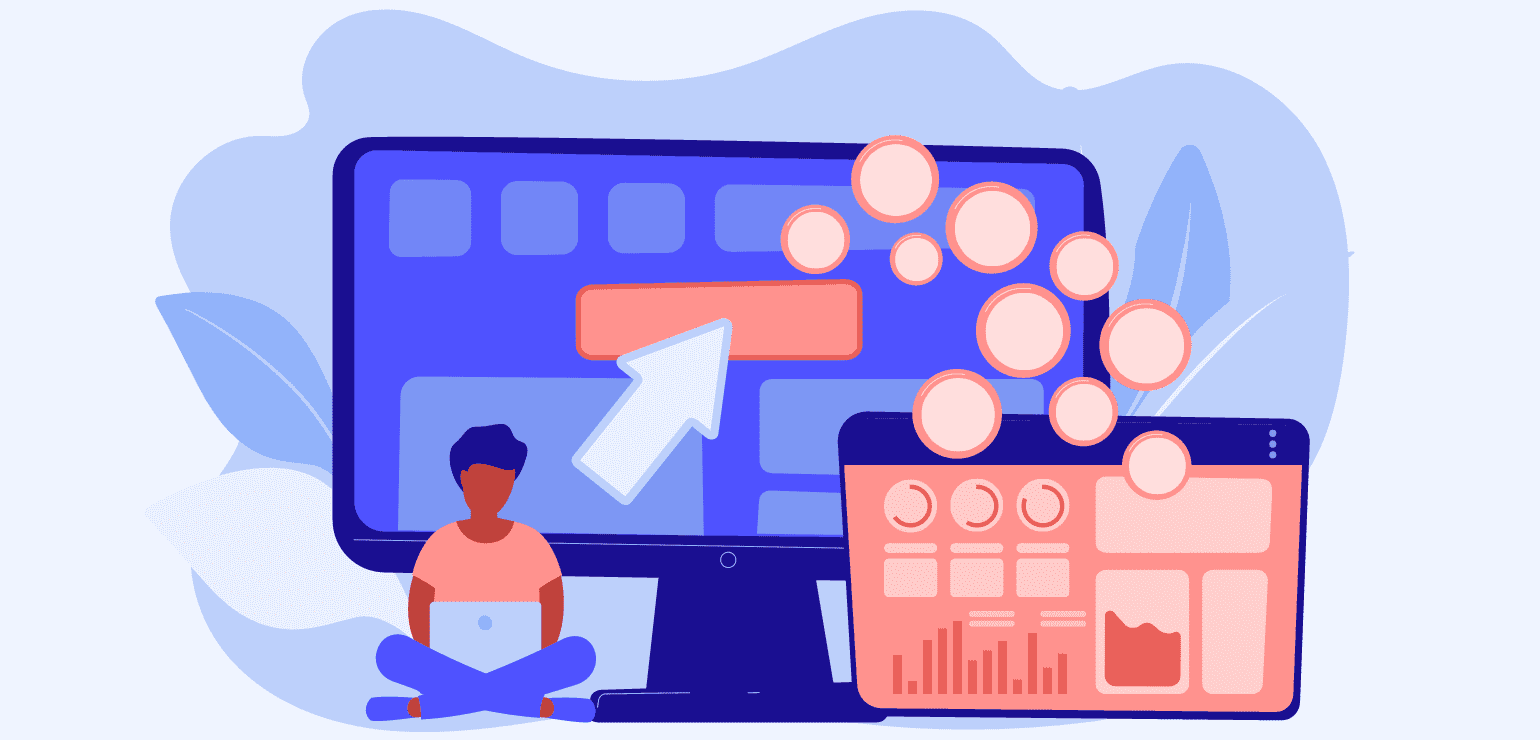Over 83% of weekly Pinterest users (Pinners) have purchased brands they saw on the platform. Pinterest is a powerful platform for driving traffic, boosting brand visibility, and increasing. However, to fully harness Pinterest’s potential, you need high-quality pins that stand out in users’ feeds. Using the best pin creator can make a significant difference in the effectiveness of your Pinterest marketing strategy.
In this blog, we’ll discuss the top 10 features to look for in a pin creation tool. The platform saw a 23.2% year-over-year audience growth rate.
These features can help streamline your Pinterest marketing efforts and ensure your pins are visually appealing, optimized for engagement, and aligned with your brand.
Table of Contents
Toggle1. User-Friendly Interface
When selecting the best pin creator tool, one of the most essential features is an intuitive and easy-to-navigate interface. Time is valuable, and you don’t want to waste it trying to figure out how to use the tool. A user-friendly platform allows you to create stunning pins quickly without a steep learning curve.
- Drag-and-Drop Functionality: The best tools provide drag-and-drop options, making it easy to add images, text, and other design elements without any hassle.
- Pre-made Templates: Many pin creators offer templates tailored to Pinterest’s best practices, allowing you to create pins in minutes.
An easy-to-use interface ensures that you can focus on creativity and marketing instead of spending time figuring out complicated tools.
2. Customizable Templates
A good best pin creator will offer a wide selection of customizable templates explicitly designed for Pinterest. These templates are optimized for the platform’s unique dimensions and layout, ensuring your pins look great every time.
- Pinterest-Optimized Templates: Templates should follow Pinterest’s ideal pin size (2:3 aspect ratio) for maximum visual impact.
- Customizable Elements: A great tool will allow you to adjust colors, fonts, images, and template layout to match your brand identity.
A good pin creation tool saves you time by offering templates you can easily customize while ensuring your pins look professional and aligned with your branding.
3. High-Quality Image Editing Tools
Images are the heart of Pinterest. Your tool should have advanced image editing features to make your pins stand out. This helps ensure that your photos, illustrations, and graphics are sharp, high-quality, and fit perfectly within your design.
- Adjust Image Filters: Apply filters to adjust brightness, contrast, saturation, and more for a professional finish.
- Crop and Resize images easily to ensure they fit Pinterest’s optimal dimensions.
Having high-quality image editing tools helps maintain your brand’s professionalism and ensures that your pins capture attention on the platform.
4. Text Overlay and Typography Options
Text overlay is a key component of many successful pins on Pinterest. The best pin creator tools offer an array of text styles and customization options that make your pins both informative and visually appealing.
- Font Variety: Choose from a wide range of fonts, from classic and elegant to modern and bold, ensuring your pin text matches your brand’s style.
- Text Alignment and Spacing: Adjust text placement and spacing to create a clean, organized design that’s easy to read.
A transparent and creative text overlay will make your pins more engaging and help convey your message effectively to your audience.
5. Branding Tools for Consistency
When it comes to Pinterest marketing, consistency is key. Your pins should reflect your brand’s identity across all visuals. The best pin creator tools include branding features that help you maintain a consistent look and feel for your pins.
- Brand Kit: Tools like brand kits allow you to save your brand’s color palette, fonts, logos, and other assets to apply them to every pin you create.
- Logo Placement: Include your logo on every pin to increase brand recognition. A good tool will make placing your logo consistently across your designs easy.
Having these branding tools helps ensure your pins maintain a cohesive look, making them instantly recognizable to your audience.
6. Collaboration Features
If you’re working with a team or multiple stakeholders, collaboration features are a must-have in the best pin creator. These features allow multiple team members to work on a single project, speeding up the design process and ensuring everyone is on the same page.
- Real-Time Collaboration: Many tools offer real-time collaboration, so team members can work on designs simultaneously, leaving comments or making edits.
- Sharing and Feedback: Share pins with team members or clients for instant feedback before publishing.
Collaboration features are essential for maintaining workflow efficiency and ensuring that your pins meet your brand’s expectations.
7. Pinterest-Specific Analytics Integration
A best pin creator tool that integrates with Pinterest analytics lets you track how well your pins perform on the platform. This feature lets you assess which pins drive the most traffic, engagement, and conversions, giving you valuable insights for future designs.
- Pin Performance Tracking: Tools integrated with Pinterest’s analytics can help you monitor impressions, repins, clicks, and other essential metrics.
- A/B Testing: Some advanced tools offer A/B testing capabilities, allowing you to experiment with different designs to see which works best with your audience.
By incorporating Pinterest-specific analytics, a good pin creator helps you make data-driven decisions and refine your Pinterest marketing strategy.
8. Easy Access to Stock Photos and Graphics
Access to high-quality stock photos and graphics is crucial for creating visually stunning pins. A best pin creator tool should offer a library of stock photos, illustrations, icons, and other design elements you can use in your pins.
- Integrated Image Library: Tools that offer access to free or premium stock photo libraries save you time and money.
- Design Elements: Search for design elements such as icons, shapes, patterns, and more to enhance your pin designs.
With a comprehensive library of images and graphics, a pin creation tool ensures you have all the assets to make your pins visually captivating.
9. Seamless Integration with Pinterest
The best pin creator tools should integrate seamlessly with Pinterest. This lets you directly upload your pins to your Pinterest account without leaving the tool, streamlining your workflow.
- Direct Uploading: Some tools allow you to publish your pins directly to Pinterest, eliminating the need for downloading and manually uploading them.
- Scheduling: Integration with scheduling tools like Tailwind lets you plan your pins, ensuring you maintain a consistent posting schedule.
Having these integrations saves time and reduces the chances of errors during the uploading process.
10. Affordable Pricing Plans
While features are important, pricing is another critical factor when choosing the best pin creator tool. The tool you select should provide excellent value for its cost, especially if you’re working with a limited budget. Look for a tool that offers scalable pricing plans to accommodate businesses of different sizes.
- Free Trial: Many tools offer a free trial to test the features before committing to a subscription.
- Affordable Plans: Look for tools that offer tiered pricing based on the number of features or users, allowing you to choose the best plan for your needs.
Affordable pricing options ensure you can access the necessary features without overspending, helping you maximize your return on investment.
Conclusion
Choosing the best pin creator tool is essential for an effective Pinterest marketing strategy. From intuitive interfaces and customizable templates to advanced image editing tools and seamless Pinterest integration, these features can help you create professional-quality pins that stand out and drive traffic to your brand.
Investing in a tool that offers all the essential features listed above can examine your pin creation process and ensure your content resonates with your target audience. The right pin creator will save you time and help you maintain a consistent and high-quality presence on Pinterest.