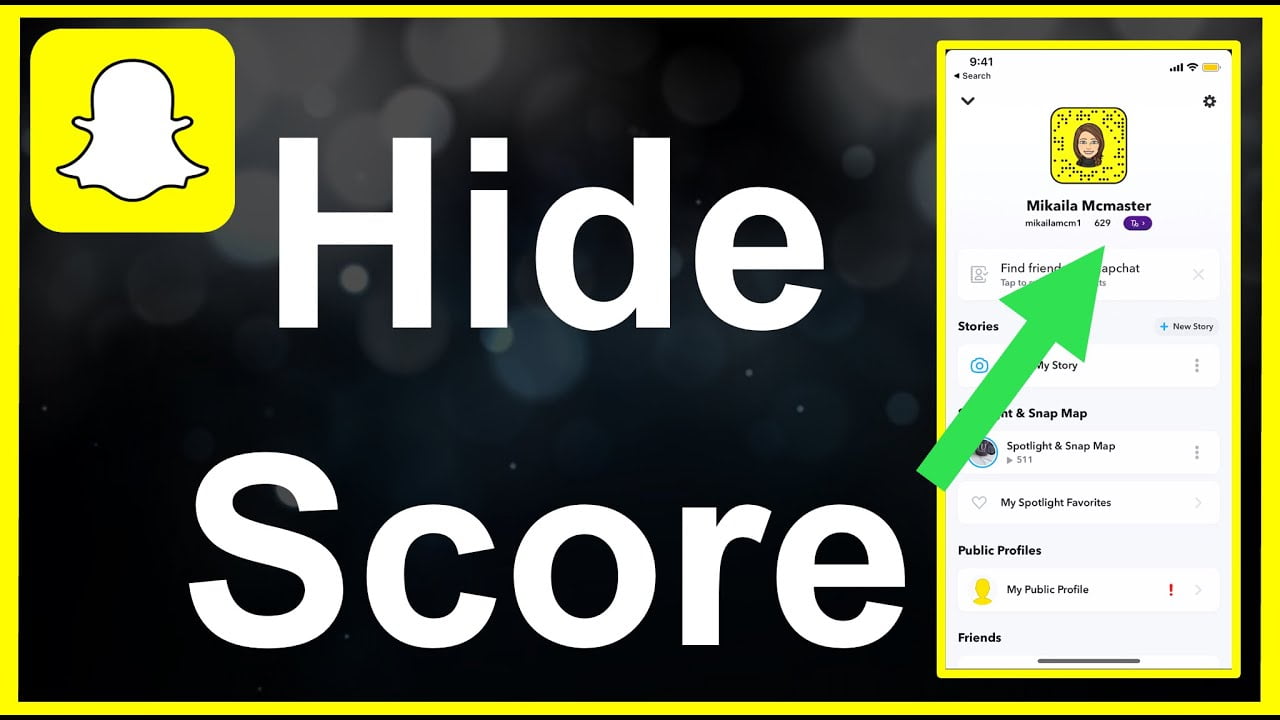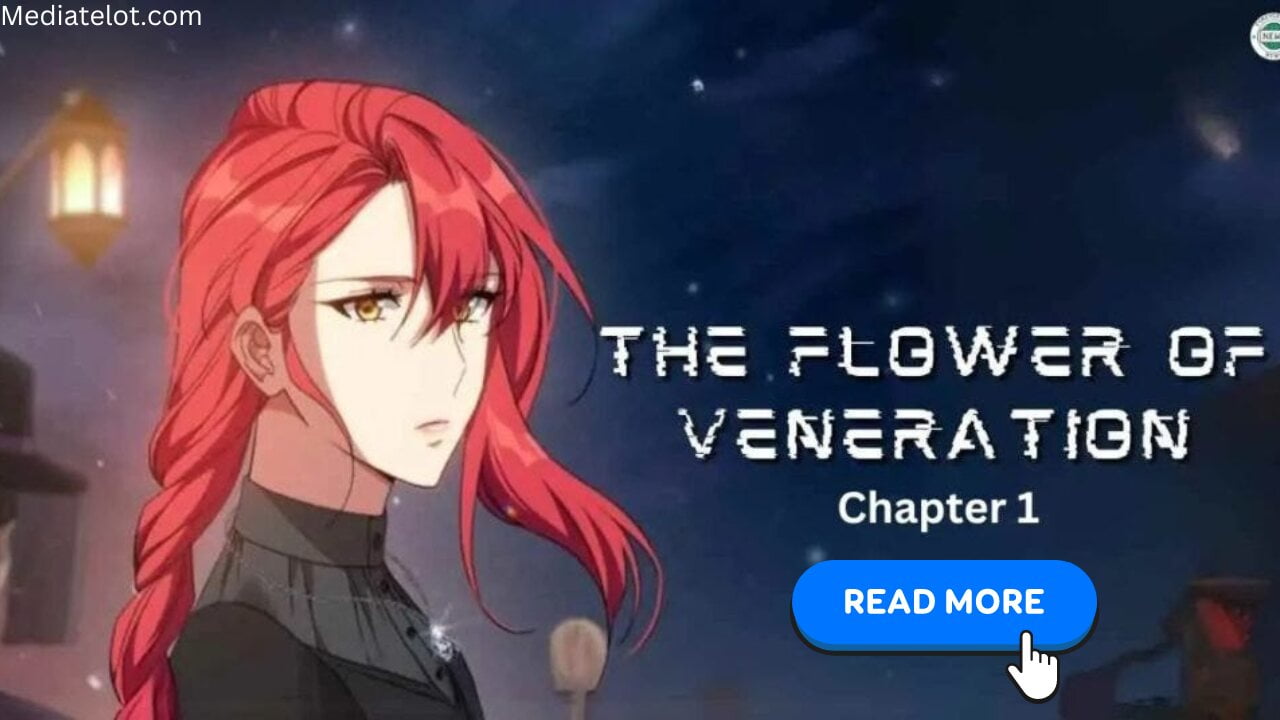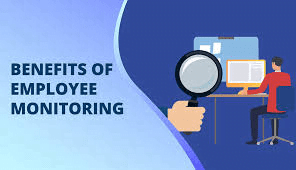Snapchat is a fun app where you can chat with friends using pictures and videos that disappear after a while. People love it for being creative and staying connected. One interesting thing is the Snapchat score, which shows how active you are on the app. It’s like a number that counts your Snapchat actions. But, is it possible to hide your Snapchat score? Let’s delve into the details and explore the possibilities.
Table of Contents
ToggleUnderstanding the Snapchat Score
Before we jump into the world of secrecy, let’s get a grip on what the Snapchat score actually means. Your Snapchat score is a numerical value that represents your activity on the platform. It takes into account the number of snaps you’ve sent and received, stories you’ve posted, and other engagement factors. For many users, this score serves as a social metric, reflecting their level of activity within the Snapchat community.
The Urge for Privacy
In a world concerned with privacy, it’s no wonder that users seek ways to control the information they share, even on seemingly casual platforms like Snapchat. The question arises: Can you hide your Snapchat score without completely abandoning the platform?
Can Others See Your Snapchat Score?
Yep, they can! Your Snapchat score is like a little badge that shows how much you use the app. By default, your friends can check it out. But, here’s the cool part – you get to decide who sees it! If you want it to be a bit more private, no worries. You can tweak your settings to control who gets a peek at your Snapchat score. It’s your score, your way. So, go on, customise your privacy settings, and enjoy sharing or keeping it low-key on Snapchat!
How to Check Someone’s Snapchat Score?
Curious about your friend’s Snapchat score? It’s easy to find out! First, make sure you’re friends on Snapchat. Then, simply open the app and tap on their profile icon. Right there, you’ll see their Snapchat score displayed. It’s like a little number that shows how active they are on the app. So, go ahead, give it a try, and see who’s racking up the Snapchat points among your friends!
The Snapchat Score Visibility Settings
Snapchat does provide some customization options when it comes to your profile and visibility settings. However, the ability to directly hide your Snapchat score isn’t an included feature. Nevertheless, there are indirect methods to maintain a level of discretion.
1. Private Account Settings
One way to control who sees your Snapchat activity is by adjusting your account privacy settings. By setting your account to private, you restrict who can send you snaps and view your stories. This won’t hide your score per se, but it limits the audience that can see your Snapchat activity.
2. Limiting Friends
Another approach involves being selective about your Snapchat connections. If you only add close friends and family, you naturally limit the audience for your Snapchat score. Keep in mind that this method doesn’t hide the score but rather reduces the number of people who can see it.
The Missing Piece: Third-Party Apps?
Rumours have circulated about third-party apps claiming to provide users with the ability to hide their Snapchat score. It’s crucial to exercise caution when considering such applications. Snapchat’s terms of service explicitly prohibit the use of third-party apps, and using them can result in severe consequences, including account suspension.
Step-by-Step Guide: How to Adjust Privacy Settings
While Snapchat may not offer a direct method to hide your score, you can take control of your privacy by adjusting certain settings. Here’s a step-by-step guide:
Step 1: Open Snapchat Settings

- Open the Snapchat app on your device.
- Tap on your profile icon in the top left corner.
Step 2: Access Privacy Settings
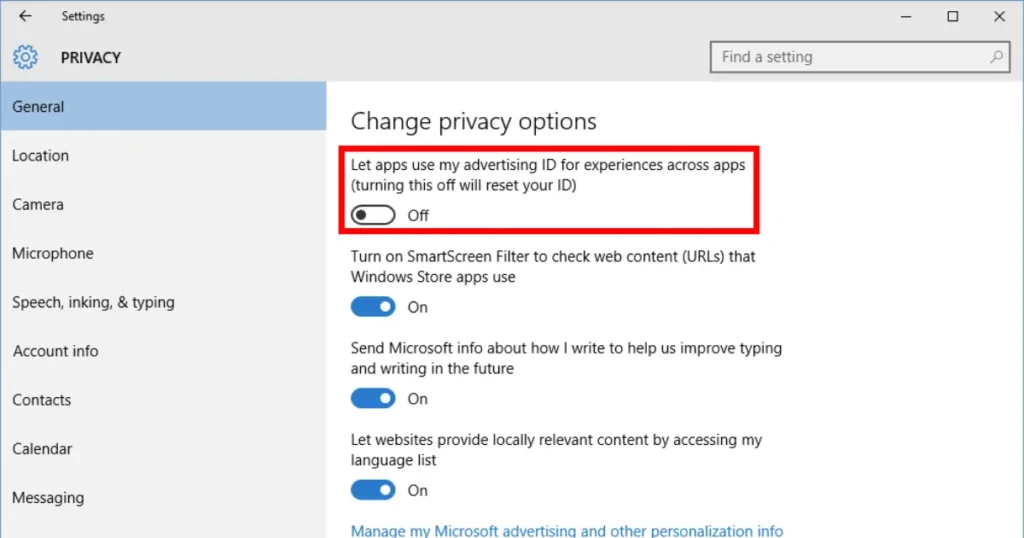
In your profile, tap on the gear icon to access settings.
Scroll down and find the “Who Can…” section.
Step 3: Adjust Who Can Send You Snaps
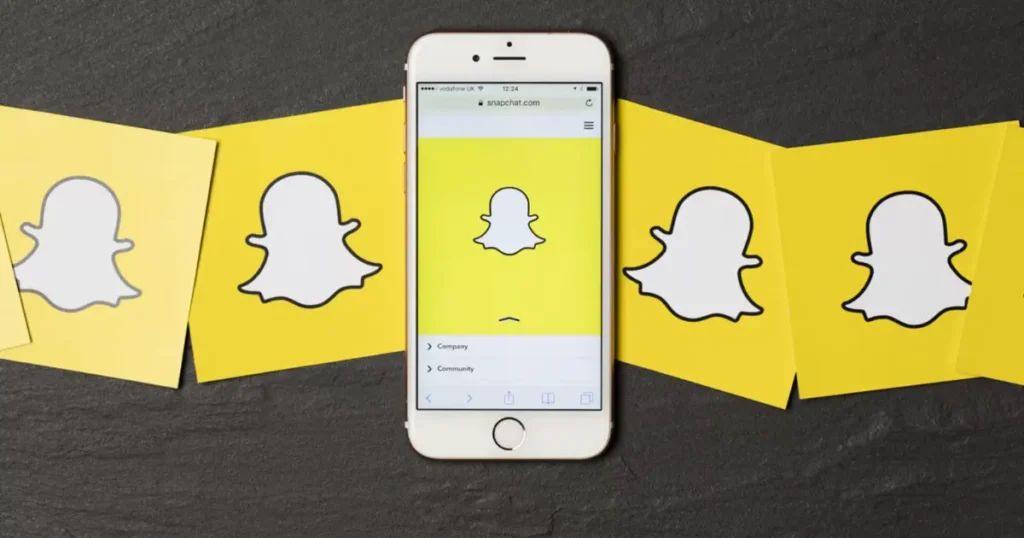
Under “Who Can Send Me Snaps,” choose “My Friends” to limit incoming snaps.
Step 4: Control Who Can View Your Stories

In the same section, under “View My Story,” select “My Friends” to restrict story views.
Step 5: Be Selective with Friend Requests

Only accept friend requests from people you know and trust.
Finding the Right Balance: Privacy and Socializing
While Snapchat may not provide a direct method to hide your score, the available privacy settings allow you to exert control over who sees your activity. Remember, maintaining a balance between privacy and social interaction is key. Be cautious of third-party apps, as they may violate Snapchat’s terms of service.
Increasing Snap Score: Tips and Tricks
While the focus is on hiding, let’s not forget those who aim to boost their Snapchat scores. Unearth practical tips and tricks on how to increase your snap score organically, ensuring you strike the right balance between visibility and privacy.
Snapchat Score on the Down-Low: Hiding it on iPhones
For iPhone users, understanding how to hide your Snapchat score is vital. Uncover specific steps and settings that can be adjusted on iOS devices to ensure your Snapchat score remains private.
Android Users Unite: How to Hide Your Snap Score on Android Devices
Dive into the Android realm and explore techniques to hide your snap score on Android. Whether it’s native settings or third-party apps, discover the options available to Android users seeking a discreet Snapchat experience.
FAQ’s
Can we hide our Snapchat score?
Snapchat doesn’t have a direct feature to hide your score, but you can adjust privacy settings to control who sees your activity indirectly.
What increases Snap score?
Your Snapchat score increases when you actively engage with the app. Sending and receiving snaps, posting stories, and participating in other activities contribute to your score. The more you use Snapchat, the higher your score will be over time.
How many snaps is 1,000 Snap score?
You can reach a Snapchat score of 1,000 in about 4–5 days by sending 5 snaps daily to 50 friends. Plus, you get 1 point for each snap you get. Getting a score of 1,000 isn’t too hard when you’re active on Snapchat
In Conclusion
In the evolving landscape of social media, the desire for privacy is entirely understandable. While Snapchat may not have a built-in feature to hide your score, you can employ various privacy settings to control who sees your activity. Exercise caution with third-party apps, and always prioritise the security of your Snapchat account.
Embrace the features Snapchat provides to customise your experience, and remember that your Snapchat score is just one aspect of your online presence. By taking control of your privacy settings, you can navigate the Snapchat landscape with confidence, ensuring that your social interactions align with your comfort level.