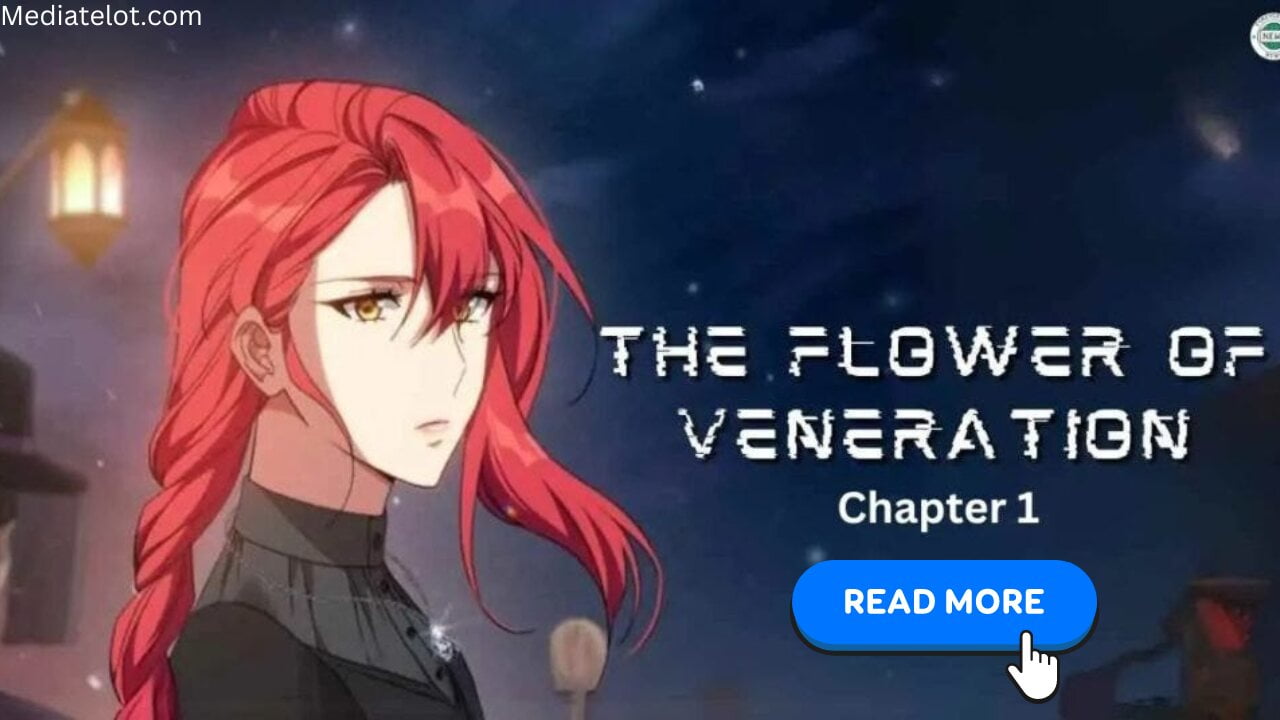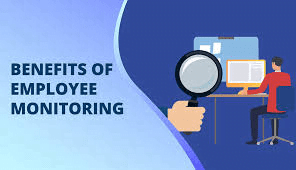In today’s increasingly remote and globally distributed work environment, the ability to share files seamlessly over long distances has become an essential requirement. Whether you’re collaborating on a project with team members across the country or backing up critical data to an off-site location, efficient and secure long-distance file transfers are crucial. This comprehensive guide will explore the best methods to simplify the process, ensuring efficient collaboration and data sharing, no matter the distance.
Table of Contents
ToggleWhy Long-Distance File Transfers Matter

The rise of remote work and distributed teams has transformed the way we operate, making long-distance file sharing a necessity. Imagine a scenario where a marketing team in New York needs to share a high-resolution video with designers in Los Angeles, or a software development team in San Francisco collaborating on code with colleagues in Bangalore. These scenarios highlight the importance of reliable and secure file transfer mechanisms that can span vast geographic distances.
Moreover, long-distance file transfers are not limited to collaborative projects. They are also essential for tasks such as:
- Data backups and disaster recovery solutions, where critical information is replicated to off-site locations for safekeeping.
- Multimedia sharing, where large video or audio files need to be exchanged with clients, partners, or content creators around the world.
- Remote file access, allowing authorized users to securely access and retrieve files from centralized servers or cloud storage, regardless of their location.
Attempting to use traditional methods like email attachments or physical media for large file transfers can be cumbersome, time-consuming, and often unreliable. Email servers frequently impose strict file size limits, while physical media can be prone to damage, loss, or delays during transit. Fortunately, modern file transfer solutions have evolved to address these challenges, providing efficient, secure, and user-friendly options for long-distance file sharing.
Understanding File Transfer Protocols
Before delving into specific file transfer solutions, it’s important to understand the underlying protocols that facilitate these transfers. File Transfer Protocol (FTP), Secure File Transfer Protocol (SFTP), and Hypertext Transfer Protocol Secure (HTTPS) are among the most commonly used protocols for long-distance file transfers.
FTP (File Transfer Protocol)

FTP is one of the oldest and most widely used protocols for transferring files over a network. It operates on a client-server model, where the client initiates a connection to the server to upload, download, or manage files. While FTP is generally fast and reliable, it has significant security limitations, as it transmits data and login credentials in plain text, making it vulnerable to interception and unauthorized access.
SFTP (Secure File Transfer Protocol)

SFTP is a secure version of FTP that encrypts data and login credentials during transmission, providing an added layer of security. It uses the Secure Shell (SSH) protocol to establish a secure connection between the client and server, making it a popular choice for transferring sensitive or confidential data over long distances.
HTTPS (Hypertext Transfer Protocol Secure)

HTTPS is the secure version of the widely used HTTP protocol, primarily known for its role in enabling secure web browsing. However, HTTPS can also be used for file transfers, as it provides end-to-end encryption and authentication, ensuring data integrity and privacy during transmission.
When choosing a file transfer protocol, factors such as file size, distance, security requirements, and compatibility with existing systems should be considered. For example, while FTP may be suitable for transferring non-sensitive files within a local network, SFTP or HTTPS would be preferable for long-distance transfers involving sensitive or confidential data.
Cloud-Based File Sharing Solutions

Cloud storage services have revolutionized the way we share and collaborate on files, offering a convenient and accessible solution for long-distance file transfers. Services like Dropbox, Google Drive, Microsoft OneDrive, and Box have become household names, providing a seamless way to store, access, and share files from virtually anywhere with an internet connection.
Benefits of Cloud-Based File Sharing
- Accessibility: Cloud storage services allow you to access and share files from any device with an internet connection, making long-distance collaboration effortless.
- Version Control: Many cloud services offer robust version control features, enabling you to track changes, revert to previous versions, and collaborate on files in real-time.
- Large File Support: Cloud services are designed to handle large file transfers, often supporting file sizes up to several gigabytes or even terabytes, depending on the service and subscription plan.
- Sharing and Collaboration Tools: Built-in sharing and collaboration features, such as shared folders, file comments, and real-time editing, facilitate seamless teamwork, even when team members are geographically dispersed.
Best Practices for Secure Cloud File Sharing

While cloud storage services offer convenience and accessibility, it’s essential to prioritize data security and privacy when sharing files over long distances. Here are some best practices to consider:
- Encryption: Many cloud services offer end-to-end encryption, ensuring that your files are encrypted both during transfer and at rest on the service’s servers. Enable this feature for added security.
- Access Controls: Implement granular access controls to limit who can view, edit, or share specific files or folders. This helps prevent unauthorized access and data leaks.
- Version Control: Leverage version control features to track changes and revert to previous versions if needed, providing an additional layer of data protection.
- Two-Factor Authentication: Enable two-factor authentication (2FA) for an extra layer of security, requiring a second form of verification in addition to a password when accessing your cloud storage account.
- Compliance and Data Residency: For businesses operating in regulated industries or handling sensitive data, consider cloud services that offer compliance certifications and data residency options to ensure adherence to relevant regulations and data sovereignty requirements.
By following these best practices, you can leverage the convenience and accessibility of cloud storage services while maintaining a strong security posture for your long-distance file transfers.
Simplifying Cloud Transfers with Specialized Tools
In addition to mainstream cloud storage services, there are specialized tools designed specifically for streamlining long-distance file transfers. Services like WeTransfer, Hightail, and Dropbox Transfer offer unique features tailored to large file sharing and collaboration.
WeTransfer:
- Simple, user-friendly interface for sharing large files up to 2GB (with a paid plan, up to 200GB).
- Ability to set password protection, expiration dates, and download notifications for shared files.
- Integration with popular productivity tools like Slack, Adobe Creative Cloud, and Google Workspace.
Hightail:
- Supports file sizes up to 10GB (with larger options available on enterprise plans).
- Advanced delivery tracking and notifications for shared files.
- Built-in e-signature capabilities for secure document signing and approval workflows.
- Customizable branding and folder templates for a professional experience.
Dropbox Transfer:
- Designed for seamless integration with Dropbox, allowing you to share files and folders directly from your Dropbox account.
- Support for file sizes up to 100GB (with additional options for larger files on paid plans).
- Customizable download links, expiration dates, and password protection for shared files.
- Detailed tracking and notification features for monitoring downloads and transfer progress.
These specialized tools often offer features like upload/download accelerators, email notifications, delivery tracking, and bandwidth optimization, making them ideal for streamlining large file transfers over long distances. When choosing a tool, consider factors like file size limits, integration with existing workflows, and collaboration features to find the best fit for your needs.
Tips for Optimizing Cloud Transfers:
- Compression: Compressing files before uploading can significantly reduce transfer times, especially for large files or archives.
- Scheduling: Schedule uploads or downloads during off-peak hours or overnight to minimize the impact on network bandwidth and avoid congestion.
- Bandwidth Management: Some cloud services offer bandwidth throttling or management tools to prioritize or limit transfer speeds, ensuring optimal performance for mission-critical applications.
- Parallel Transfers: For very large file transfers, consider splitting the file into multiple parts and transferring them in parallel to maximize speed and reliability.
By leveraging these optimization techniques, you can ensure efficient and reliable long-distance file transfers, even when dealing with large volumes of data or constrained network resources.
Peer-to-Peer File Transfer Apps

While cloud-based solutions offer convenience and accessibility, peer-to-peer (P2P) file transfer applications provide a direct approach to long-distance file sharing, often offering faster transfer speeds and increased control over the process.
Benefits of P2P File Sharing
- Direct Transfers: P2P applications establish a direct connection between the sender and recipient, bypassing intermediary servers and potentially reducing latency and bottlenecks.
- No Third-Party Storage: Files are transferred directly between the parties involved, without being stored on a third-party server, offering enhanced privacy and security.
- Faster Speeds: P2P transfers can leverage the combined upload and download bandwidth of multiple peers, potentially resulting in faster transfer speeds.
Conclusion
Whether you’re collaborating on projects across vast distances or safeguarding critical data through off-site backups, efficient and secure long-distance file transfers are essential in today’s interconnected world. By leveraging the power of cloud-based solutions, peer-to-peer applications, and optimized transfer protocols, you can streamline the process of sharing files over long distances. Prioritize security through encryption, access controls, and best practices tailored to your specific needs. With the right strategies and tools in place, seamless file sharing across miles becomes an effortless reality, fostering collaboration, productivity, and peace of mind in an increasingly remote global landscape. Read more : Resolving Error: ‘ErrorDomain=NSCocoaErrorDomain&ErrorMessage=Could Not Find the Specified Shortcut.&ErrorCode=4s’ Error Easily In 2024